
Home > Categories > Computer Hardware > Monitoring Devices > KEYPhantom USB - Home review

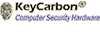
The KEYphantom(tm) USB Home is a hardware device designed to record keystrokes from any USB keyboard.
Key features:
• Records USB keystrokes at a hardware level.
• Installs in seconds.
• Device looks like a USB extension cable.
• Can be installed even if the computer is switched off.
• Worlds first keylogger to work on 100% of all USB keyboards, for both PC and Mac.
• Designed with the home user in mind.
• 128KB of memory, or 120,000 keystrokes.
• Works with any version of MacOS, Windows, or Linux.
• Keystrokes can be recorded on one computer, and retrieved on another.
• Firmware upgradable.
• Compatible with USB 1.1 and 2.0, USB low and full speed.
• Can be inserted between a USB hub and the PC.
• Keystrokes are safe, even if the host computer experiences a hardware or operating system failure.
Firmware upgrades can be applied to the device using the KEYPhantom USB Firmware Upgrade utility. These firmware upgrades allow feature upgrades, and additional language support.
The device functions by recording USB traffic at a hardware level, and is compatible with any operating system running on a PC or Mac.
Website: www.keycarbon.com![]()


 RunDisk 128mb USB 2.0 Flash Drive
RunDisk 128mb USB 2.0 Flash Drive P-Touch QL-650TD
P-Touch QL-650TD Ultra II SD Plus Card - 1gb
Ultra II SD Plus Card - 1gb Extreme Ducati Edition USB Flash Drive
Extreme Ducati Edition USB Flash Drive Targus Compact USB Keyboard - AKB05AU
Targus Compact USB Keyboard - AKB05AU Extreme III - 16gb
Extreme III - 16gb Logitech Wireless Desktop MK710
Logitech Wireless Desktop MK710 DSL-2890AL Dual Band Wireless AC1750 Gigabit Cloud ADSL2+ Modem Router
DSL-2890AL Dual Band Wireless AC1750 Gigabit Cloud ADSL2+ Modem Router Dual Band Wireless 750 Gigabit ADSL2+ Modem Router - DSL-2870B
Dual Band Wireless 750 Gigabit ADSL2+ Modem Router - DSL-2870B Kensington KP400 Switchable Keyboard
Kensington KP400 Switchable Keyboard HP v245o/v245L USB Flash Drives
HP v245o/v245L USB Flash Drives D-Link 6-Port 2.5G Network Switch - DMS-106XT
D-Link 6-Port 2.5G Network Switch - DMS-106XTProduct reviews...
Now this was an interesting device to trial... at first, when it arrived, I thought it must have been missing some bits... I didn't see a CD or instruction manual... however, a quick check of the website clarified the situation...
1 - There is no CD, because all the software is sitting on the unit's firmware, easily upgradable with a download from the website. Freely downloadable, security codes ensure only authorised upgrades and features are enabled.
2 - The manuals are all online. If you upgrade, you just download the new manual as a PDF. Print it or leave it digital, your choice.
3 - Installation is as simple as plugging it in to the USB chain anywhere downline of the keyboard. If you have a hub, put it in the hub, or in the back of the PC.
Somewhat of a sceptic, I plugged it in between the receiver for the wireless keyboard, and the primary USB hub coming off the PC, allowing me to capture the input from both wireless keyboards that attach to the test machine.
The strongest aspect of this unit is the firmware-based onboard operating system... and this is also what allowed the glitch to happen... you see, the interface between the user and the unit is run entirely through the keyboard datastream... the unit is continuously scanning the keystroke for the password sequence. Once it detects the right characters in the right order, it immediately feeds the menu down the cable as though you had typed it. It then goes back to watching for valid keypresses.
Now, you should always change the unit off it's default password, but you need to be VERY careful selecting a new one... if the unit detects that you have typed the password, it will react accordingly... even if you are in an IM chat window! I gave another reviewer a bit of a shock when, in the MSN chat window, I typed the password and waited... sure enough, it operated... I was able to play back my side of a previous conversation to him, verbatim...
Now, the test machine has 2 keyboards... it was by pure chance that later, while I was playing with InDesign, the password got entered as part of a body of text, and in the middle of a paragraph the textbox suddenly goes crazy with the KeyPhantom's menu system, and then to dump the accumulated memory out through the keyboard datastream. It was funny, and hardly likely to occur again... but it shows that ANY passwords have their odds... so take care picking them.
NOTE: The default firmware has since been upgraded to extend the minimum password.
We continued with our testing by relocating the unit in the USB chain, to see where it could be used to best effect... the simple answer is: at the keyboard end of any USB datachain you have built... the closer it is to the keyboard itself, the less chance there is of botching something. The test machine, having 2 wireless keyboards, was able to throw some unexpected curveballs at the unit, so hint for the wise... one keyboard per KeyPhantom...
If you keep it simple: one keyboard per unit, per PC... you'll find this an astoundingly easy to use unit. Want to find out who's using your creditcard details from the home PC? Easy... find where your number was typed in, and go back up the file to see the username that logged in. Want to see if your child is being targetted by unsavory internet contacts? No problem, everything your keyboard typed is there for the checking. Find out if your child is a victim waiting to happen. Closed the chat window then realised you'd forgotten that funny thing you said and wanted to remember... just jump into Notepad and pull it back out of the logger's memory.
The onboard menu is simple to understand, and very self-explainatory... and since it's all a step-by-step process, I don't need to go through every option in detail.
Here's the menu...
Press c for compatibility mode
KeyPhantom USB Home (128KB)
Firmware version: v1.1.4.0960
KeyPhantom(tm) is a trademark of its respective owner; see www.keyphantom.com
ROOT MENU
1) Full memory download
2) Partial memory download
3) Erase memory (quick)
4) Erase memory (thorough)
5) Modify password
6) Diagnostics
7) Firmware upgrade mode
8) Enable or disable recording
9) Speed
0) Quit
Overall, this was quite an impressive unit. Like all powerful tools we human's build, it can be used for positive or negative effect... There is a fine line between 'checking for potential trouble' and 'outright spying'... from a technical standpoint, the unit would do either job just as easily, ethically, you need to be clear about why you are using it. From the purely mechanical side, this is a powerful, sturdy unit quite capable of any home-user's demands. The next step up, the Corporate edition is simply a firmware flash away, and will be more than enough to satisfy a standard investigation. If you need 'the whole enchilada', aim for the Forensic unit... which due to additional hardware, is a stand-alone unit and not the end of an upgrade path.
Random listing from 'Computer Hardware'...
 High-Speed Wireless Connection & Coverage for Large Homes, Offices, Gaming, Multimedia Applications and manage your home network via mydlink
High-Speed Wireless Connection & Coverage for Large Homes, Offices, Gaming, Multimedia Applications and manage your home network via mydlink
Features:
• NEW: NBN/UFB Support and mydlink Cloud Services
• IEEE 802.11a, 802.11g and 802.11n ... more...
![]()
 All trademarks, images and copyrights on this site are owned by their respective companies.
All trademarks, images and copyrights on this site are owned by their respective companies.
KIWIreviews is an independent entity, part of the Knock Out News Group. This is a free public forum presenting user opinions on selected products, and as such the views expressed do not necessarily reflect the opinion of kiwireviews.nz and are protected under New Zealand law by the "Honest Opinion" clause of the Defamation Act of 1992. KIWIreviews accepts no liability for statements made on this site, on the premise that they have been submitted as the true and honest opinions of the individual posters. In most cases, prices and dates stated are approximate and should be considered as only guidelines.
"We don't have much money to do this, so we're going to have to think."
Sir Ernest Rutherford