|
Functionality |
 |
|
Features |
 |
|
Ease of Install |
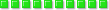 |
|
Ease of Use |
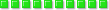 |
|

|
Review #3942 - Dated: 8th of September, 2010
Author: black-kat |
The last version of this I reviewed was Version 9 back in 2005, and all I can say is that this application has sure grown up in the 5 years since I last looked at it. Now I do use Ghost in my work quite extensively, but I use the older 2003 version as I do a lot of PC imaging both by bootable Ghost CD/DVD's and by network PXE booting and that's great for mass re-imaging/building in a corporate environment, but when it comes to the home user and their PC backup requirements then the 2003 version of Ghost is just to complicated. Thankfully Symantec realise this and have produced a program that is still just as powerful as it's predecessors, but one that also has the ease of use of all their latest offerings.
One of the first things I noticed when installing this was how quick and easy it is to install, this of course keeping in line with all their other current products. The next thing I noticed (after reading the box  ) is the all new cold imaging feature - this actually harks back to the good old Ghost 2003 and it's earlier incarnations where you could make a DOS boot disk or CD and then make a backup image of your PC either onto a second drive or onto a network share - well this feature is back kind of, firstly it's done using a Windows PE boot disk (basically Windows running from a CD), and secondly it's not as powerful as it's old great grandfather was, this one will only copy whole partitions and will only put it into a recovery image, but still it's great to have that feature back. ) is the all new cold imaging feature - this actually harks back to the good old Ghost 2003 and it's earlier incarnations where you could make a DOS boot disk or CD and then make a backup image of your PC either onto a second drive or onto a network share - well this feature is back kind of, firstly it's done using a Windows PE boot disk (basically Windows running from a CD), and secondly it's not as powerful as it's old great grandfather was, this one will only copy whole partitions and will only put it into a recovery image, but still it's great to have that feature back.
Also featured in this version of Ghost is of course Windows 7 support, and if you are running Windows 7 Ultimate and have a PC that has a TPM (Trusted Platform Module) and it's turned on, then you can also encrypt your backups with the Windows 7 BitLocker technology for extra security.
This version of Ghost seems to backup at a good speed (which is of course dependant on what sort of media you are backing up to) and also doesn't seem to impact on the systems performance too much either. The backups are of course fully customisable and you can backup as little or as much as you want to, just bare in mind that depending on the data itself you may end up with a backup image just as large as the data you are backing up so please take this into account when selecting your backup destination.
I personally feel that this is one of the better home user/small business backup tools available today.
|

